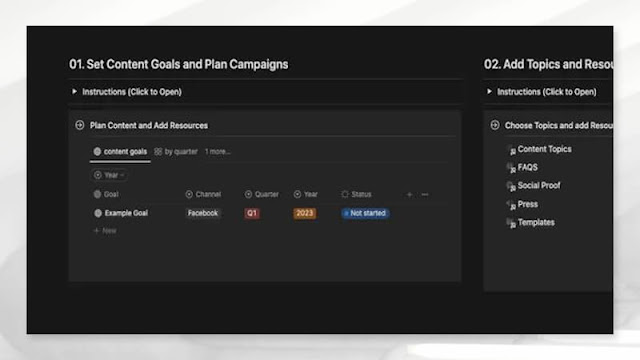Maximizing Your Student Reading Experience with Notion Templates: A Guide to Organization and Efficiency
Reading is an essential part of a student’s life. Whether you’re diving into textbooks or enjoying a novel during your leisure time, keeping track of your reading progress and organizing your literary adventures can greatly enhance your overall learning experience. In this blog post, we will compare and analyze three Notion templates designed to cater to the needs of students who want to manage their reading lists effectively.
This post may contain affiliate links, which means I will earn a small commission if you purchase through my links at no extra cost to you.
Satisfy Your Curiosity, Expand Your Mind – The Book Worm
This Notion template, aptly named “The Book Worm,” offers a user-friendly approach to organizing and tracking your reading journey. Here are its key features:
- Bookshelf Dashboard: Easily keep track of the books you’ve read, are currently reading, and want to read next. You can even add URLs from platforms like Amazon, Goodreads, and Reddit for quick access to book details.
- Progress Tracker: Visualize your reading progress by tracking the number of books you’ve completed and those still on your wishlist.
- Note-taking: Add notes as you go along your reading journey. This feature is perfect for jotting down memorable quotes, action items from the book, and even writing book reviews.
- Relaxing Music Playlist: Enhance your reading experience with a curated playlist to eliminate external distractions and create a tranquil ambiance.
- Reminders Tracker: Never forget to revisit notes or action items from the books you’ve read.
- Library Card: Manage your library loans efficiently and ensure you return borrowed books on time.
- Reading Challenges: Stay motivated and accountable by participating in reading challenges to continuously improve your reading habits.
Pros: User-friendly, integrates with various online platforms, encourages note-taking and reading challenges.
Ultimate Reading Tracker
The “Ultimate Reading Tracker” is another Notion template designed to elevate your reading experience. Its features include:
- Reading Goals: Set and track reading goals to embark on literary adventures and monitor your progress directly from the homepage.
- Library Organization: Curate and review your book collection effortlessly with a personal Library Page.
- Authors Page: Explore works from renowned authors and broaden your literary horizons.
- Genres Page: Dive into different genres, track reading statistics, and manage your book inventory.
- Favorite Books Page: Share your favorite reads with fellow book enthusiasts and discover new recommendations.
- Quotes Page: Capture and cherish inspiring lines from your readings.
- Wishlist Page: Maintain a record of books waiting to be explored.
- Vocabulary Page: Enhance your language skills by adding new words and their definitions.
- Monthly and Yearly Challenges: Engage in reading challenges, track your progress, and set ambitious yearly goals.
Pros: Comprehensive organization, dedicated pages for various aspects of reading, and tracking challenges.
Smart Reading List Notion Template for Students
This Notion template stands out for its emphasis on automation and efficiency. Key features include:
- Automatic Book Data Filling: Save time and effort by having book metadata like author, genre, book cover, description, number of pages, and publication year automatically filled.
- Reading Challenge Widget: Set reading goals for the year and track your progress seamlessly.
- Notes & Highlights Database: Easily take notes and save highlights from your readings.
- Author and Genre Databases: Gain flexibility in managing your books with individual databases for authors and genres.
- Reading Stats: Monitor your reading statistics for each year.
Pros: Time-saving automation, organized database for notes, and detailed reading statistics.
Choosing the right Notion template for tracking your reading as a student depends on your specific needs and preferences. “The Book Worm” template excels in simplicity and encourages engagement with your reading through challenges and note-taking. “Ultimate Reading Tracker”offers a comprehensive solution with dedicated pages for every aspect of your reading journey. Meanwhile, the “Smart Reading List Notion Template” prioritizes automation and efficiency, making it an excellent choice for those seeking to save time.
Ultimately, your choice will depend on whether you prefer a more straightforward approach, comprehensive organization, or automation to streamline your reading management. Regardless of your preference, these Notion templates can help students stay organized and motivated on their literary adventures. Happy reading!
Sign up for Notion and revolutionize your student reading experience!








![Meal Planner [Minimal] - Notion Template](https://blogger.googleusercontent.com/img/b/R29vZ2xl/AVvXsEhhpdM0lHyNKt9u4lSCOgk9YWcFm4Y0KI8L8lWEZwlB7cmLvNcs2XmH0AJjbbqn_2bLTrOi7OJI6on8xCpsOGrSjSlaliT84v06mqL4n4Uvk3Xliquz08Ts4EQajx87bHOVSSwytSgmKHDhpqL_LluTUlPmjDiRyrKKmD6NVzSIe8X1G__edaQ1IpTy2Hg/w640-h360/2-meal-planner-minimal-notion-template.jpg)