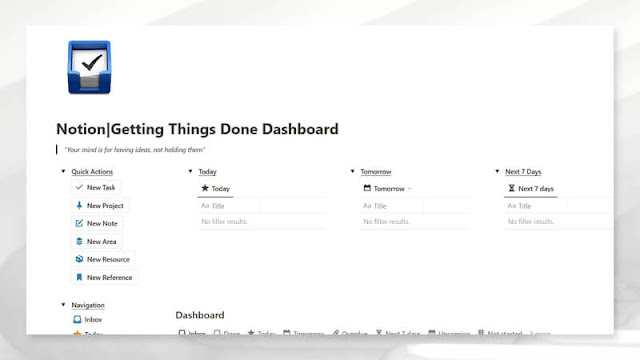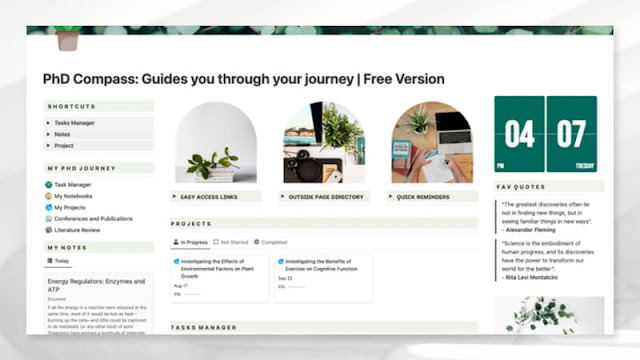Mastering Student Reading and Organization with Notion
Are you a student who loves to read? Do you want to keep your book collection organized, set reading goals, and track your progress seamlessly? Notion, the versatile productivity app, has got you covered with three fantastic templates.
Auto-fill Feature for My Bookshelf, Book Library & Reading Journal, and Book Tracker. In this blog post, we’ll compare and analyze these Notion templates, helping you choose the perfect one for your needs.
This post may contain affiliate links, which means I will earn a small commission if you purchase through my links at no extra cost to you.
Auto-fill Feature for My Bookshelf
The Auto-fill Feature for My Bookshelf template is a book lover’s dream come true. It offers an effortless way to manage your reading list and get detailed information about your favorite books. Here’s what makes it stand out:
Key Features
1. Effortless Book Entry: Input book titles or ISBNs, and let the integration do the rest. It automatically fetches book details, including cover images, saving you valuable time.
2. Beautiful Presentation: Enjoy a visually appealing bookshelf with cover images, making your reading list more engaging and attractive.
3. Organize and Filter: Easily categorize your books as favorites, archives, or apply filters and sorting options to keep your collection tidy.
4. Yearly Progress Tracking: Monitor your yearly reading progress, including the number of books read, pages turned, days spent reading, and your shortest and longest reads.
5. In-Depth Book Insights: Dive into each book’s details, such as your favorite quotes, author information, and personal reviews.
Whether you’re an avid reader looking to enhance your reading experience or a student aiming to keep your book collection in order, this template offers a seamless solution.
Book Library & Reading Journal
If you prefer a more comprehensive approach to managing your reading journey, the Book Library & Reading Journal template might be your ideal choice. Here’s what it brings to the table:
Key Features
1. Personalization: Customize your library with your favorite book and quote, adding a touch of personalization to your reading experience.
2. Reading Goals: Set and track your reading goals or challenges. This is especially beneficial for students looking to meet their academic reading targets.
3. Reading Dashboard: Access a clear overview of books you’re currently reading and those you want to read, simplifying your reading decisions.
4. Yearly Reading Record: Keep a comprehensive list of books you’ve read throughout the year, making it easy to track your academic progress.
5. Genre-Based Organization: Sort your books by genre, allowing you to quickly find the perfect book for your mood or academic requirements.
This template offers a holistic approach to reading management, helping students not only keep track of their books but also set and achieve their reading goals effectively.
Book Tracker
For those who want a more minimalistic approach to tracking their reading habits, the Book Tracker template is an excellent choice. Here’s why:
Key Features
1. Progress Tracking: Stay motivated by tracking your reading progress, making it perfect for students aiming to stay on top of their academic reading assignments.
2. Quotes and Highlights: Capture memorable quotes and highlights from the books you read, aiding in academic research or personal reflection.
3. Custom Genres: Create a personalized set of book genres that align with your academic interests, helping you discover relevant reads effortlessly.
Each of these Notion templates offers a unique way to manage and enhance your reading experience, making them valuable tools for students and book enthusiasts alike. The choice ultimately depends on your preferences and the level of detail you desire in tracking your reading journey.
In conclusion, Notion’s Auto-fill Feature for My Bookshelf, Book Library & Reading Journal and Book Tracker templates cater to different needs and preferences. As a student, you can select the template that aligns best with your reading and organizational goals, ensuring a more enjoyable and efficient reading experience throughout your academic journey. So, go ahead, explore these templates, and embark on a more organized and fulfilling reading adventure today!
Start your organized reading journey with Notion. Sign up today!