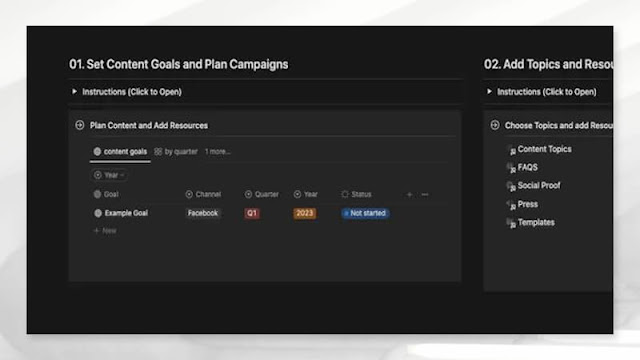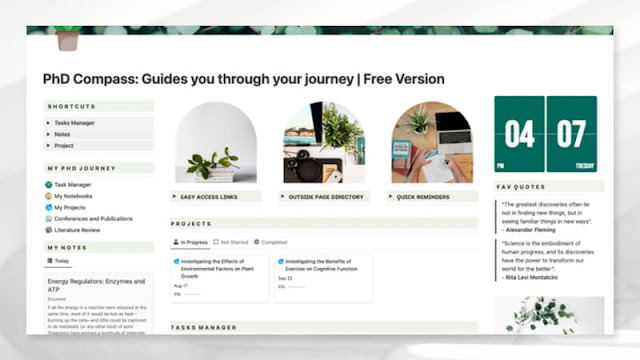Notion Magic: Supercharge Your Content Creation with These Must-Have Templates!
Notion is a versatile platform that can be tailored to meet various needs, including content creation and marketing. For content creators, having the right Marketing Dashboard Notion Template can make a world of difference in terms of organization, productivity, and creativity. In this blog post, we will compare and analyze two popular Notion templates designed for content creators: the Marketing Dashboard Notion Template and the Notion Template Creator Dashboard. We will explore their features, benefits, and which one might be the best fit for your content creation needs.
This post may contain affiliate links, which means I will earn a small commission if you purchase through my links at no extra cost to you.
Marketing Dashboard Notion Template
The Marketing Dashboard Notion Template is a comprehensive tool broken down into four key sections:
1. Set Content Goals
2. Add Topics & Resources
3. Create Content & Schedule
4. Track Metrics & Review Scorecard
Within these sections, you’ll find eight essential databases to assist you in your content creation journey. These databases include:
1. Content Goals
2. Content Topics
3. Templates
4. FAQs
5. Social Proof
6. Press
7. Content Calendar
8. Content Scorecard
What sets this template apart is its built-in prompts and guidance, ensuring that you’re led through each step of the content creation process. It’s particularly useful for those content creators who want a clear structure for setting goals, brainstorming topics, and tracking their content’s performance.
Notion Template Creator Dashboard
On the other hand, the Notion Template Creator Dashboard is a specialized tool designed explicitly for creators who develop and sell Notion templates. This dashboard offers a wide range of features to help template creators streamline their workflow and boost productivity.
Key features of the Notion Template Creator Dashboard include:
1. Notion AI: This feature assists you in generating template ideas quickly and effectively, saving you valuable time and ensuring your templates remain in demand.
2. Template Manager: Keep all your templates organized in one place, making it easier to access, modify, and release them.
3. Task Manager: Create and prioritize tasks related to template creation and marketing, helping you stay on top of your projects.
4. Social Media Content Planner: Plan and schedule your social media content for various platforms, ensuring consistent and engaging content delivery.
5. Notes Database: Store resources, ideas, and inspirations in one centralized location, making it convenient to refer back to them during the creative process.
6. Pricing Calculator: Easily determine the optimal pricing for your Notion templates, maximizing your revenue potential.
7. Social Post Templates: Access pre-designed templates for major social media platforms, including Twitter, TikTok, YouTube, Instagram, Facebook, and LinkedIn.
8. Brainstorming & Inspiration Features: Utilize the power of Notion AI to generate an endless stream of ideas for your templates.
9. Template Marketplace Insights: Stay updated on the best template marketplaces to ensure your products reach the widest audience.
10. Creator Resources: Access a curated selection of tools to save time and stay organized while managing your template creation business.
Choosing the Right Template for Content Creators
When selecting a Notion template for your content creation needs, it’s crucial to consider your specific goals and requirements. Let’s break down the key factors to help you make an informed decision:
1. Content Focus: If your primary focus is content creation, organization, and performance tracking, the Marketing Dashboard Notion Template might be the better choice. It provides a structured approach to content planning and analysis.
2. Template Creation: If you’re a Notion template creator, the Notion Template Creator Dashboard offers a comprehensive set of tools tailored to your needs. It covers everything from idea generation to template management and marketing.
3. Time and Productivity: If time-saving and productivity are top priorities, the Notion Template Creator Dashboard stands out with its Notion AI feature and task management capabilities.
4. Social Media Presence: For content creators with an active social media presence, the social media content planner and pre-designed templates in the Notion Template Creator Dashboard can be invaluable.
5. Revenue Maximization: If you aim to maximize revenue from your Notion templates, the pricing calculator and marketplace insights in the Notion Template Creator Dashboard can help you make informed pricing decisions.
In the world of content creation and Notion, having the right tools at your disposal can significantly impact your success. The choice between the Marketing Dashboard Notion Template and the Notion Template Creator Dashboard ultimately depends on your specific role and objectives. Content creators looking for a structured approach to content management and analytics may find the Marketing Dashboard Notion Template beneficial. On the other hand, Notion template creators seeking an all-in-one solution to streamline their workflow and boost productivity should consider the Notion Template Creator Dashboard. Carefully assess your needs, and select the template that aligns best with your goals and aspirations in the world of content creation. With the right Notion template, you can enhance your creativity, organization, and overall success as a content creator.
Create, collaborate, and conquer with Notion – sign up here!